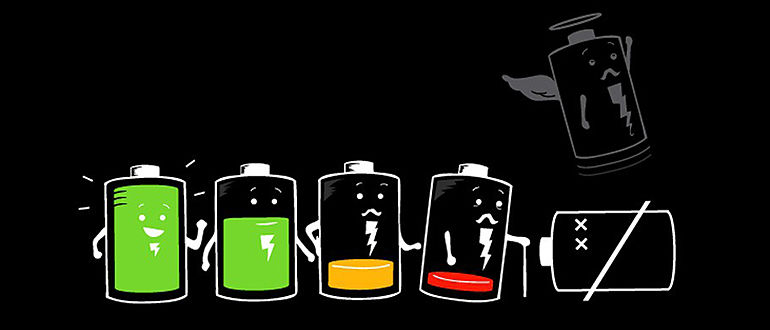Any battery is not eternal and sooner or later will fail. However, I would like this to happen later than earlier. Especially if the battery has almost stopped holding a charge, and there is no way to buy a new one yet. Fortunately, there are ways for some time to revive even a very “dead" battery. All these methods are not a panacea and provide an opportunity only to short-term extend the life of the equipment. Sooner or later, you still need a new battery.
Content
- Causes of death of the phone battery
- How to understand that the phone does not start due to battery
- How to restore smartphone battery
- How to push the battery in deep discharge
- How to revive the battery by freezing
- How to restore battery capacity
- Smartphone Battery Calibration
- When you should not do battery recovery
Causes of death of the phone battery
Modern smartphones use lithium-ion (li-ion) or lithium-polymer (li-pol) batteries. Their resource is approximately 500 cycles from full charge to full discharge. Depending on the intensity of use, this margin of safety is enough for 2-3 years.

High load. Since a smartphone in our time is not only a means of communication, but also a device for working, accessing the Internet, listening to music, and entertainment, the battery can begin to weaken in a year and a half. The first reason a battery dies is that the load is too heavy. To reduce it, you need to optimize the settings of the device, remove unnecessary applications and avoid running programs in the background.
Viruses. Android mobile devices are very popular, including among those who like to create and run malware. When accessing the Internet from a smartphone, you can easily pick up a virus, many of which worsen and slow down the device, make applications run in the background, and also quickly drain the battery.
Incorrect operation. Incorrect charging-discharging mode, constant power on, overheating and overcooling, allowing zero discharge, the use of non-native chargers - all this badly affects the battery’s performance.
Low quality. The battery, bought inexplicably, may be fake, it could be stored in inappropriate premises and did not meet regulatory requirements. All this will lead to its rapid breakdown.
Worst of all, modern batteries suffer overheating, overcooling, and deep discharge.

How to understand that the phone does not start due to battery
Battery capacity is its ability to transmit voltage. It cannot be constant and decreases over time. But how to understand that the battery that is unusable is to blame for the problems with the phone?
The first thing you need to know is when this battery lasts. Li-ion and Li-pol batteries usually retain their functionality for three years, then the aging process is inevitable. So if the device is already old, almost certainly the problem is in it and it's time to buy a new one.
You should also remove the battery from the phone and inspect it visually. A swollen, deformed, or even cracked battery requires immediate replacement. Otherwise, it can ruin the entire mobile device.
If the external battery is still quite nothing, and not so old, then it is worth checking it.You will need a multimeter - a device designed to measure voltage.
The measurement process looks like this:
- remove the battery from the phone;
- set the regulatory voltage for this device in the multimeter settings, most likely it will be 20 volts;
- attach the contact of the multimeter first to the positive pole of the battery, then to the negative.
The results obtained are likely to be in the range from 0 to 4.2 volts and can be interpreted as follows:
- From 3.7 to 4.2 volts. The battery is fully charged and operational. In this case, the reasons for the fast discharge need to be looked for in another - for example, in the phone settings.
- From 2.1 to 3.5 volts. The battery is not fully charged, the lower the value, the weaker the charge. Despite this, the phone should turn on and charge without problems, although the battery is clearly not the first freshness.
- From 0.0 to 2.0 volts. The battery is in a deep discharge and without a jolt and buildup it will not be charged.
In the latter case, the battery will have to be reanimated; without this, it will not work.
How to restore smartphone battery
You can restore the battery, more precisely, its ability to hold a charge and charge normally, in different ways. The most common of them involve the use of a current supply to the contacts, from another power source, through: another working battery, a frog or a Crohn battery.
It is important to understand that all these measures are temporary, and in no way eliminate the need to change the battery. They only allow you to extend his life for a while.
Important! There are tips like piercing or cutting a swollen battery, releasing the accumulated gases in it, then sticking it over and reusing it. This is quite dangerous, since during the opening an unpleasant gas will start to be released, the battery will become very hot and may even catch fire.
How to push the battery in deep discharge
Often there are recommendations to “push” the old battery by applying a short strong discharge to it. It is really capable in many situations to revive the "dead". This will help if the battery is already old or has long been in the off state, and therefore refuses to start, as it has gone into a deep discharge.
Here are some ways you can do this:
- By applying current to the contacts. This is a simple method that will require a native or universal charger, a pair of wires and a resistor. It is necessary to connect the minus battery with the minus of the charger, and the plus with the plus, only insert the resistor into the positive circuit. Then apply power and bring the battery voltage to 3 V. During its operation, you need to check the voltage - if the indicator is exceeded or if the battery is too hot, the procedure should be stopped. It usually takes 10-15 minutes to restore the battery.
- From another phone battery. You can also try to “start” the phone’s battery from any other suitable battery. To do this, connect the plus and plus with the wires and electrical tape, and minus the minus and leave it to lie down like that. When the subject becomes noticeably warm, you need to disconnect it, check the operability in the phone and put it to charge in the usual way.
- Using a Crohn battery. The Krona battery is a special type of battery with two 9-volt contacts. Charging with its help is carried out in a similar way: the positive contact must be connected with wires to the positive, and negative to negative.
Important! In no case should you close the battery contacts with each other. This may damage the battery completely and it will not be recoverable.

How to revive the battery by freezing
Craftsmen also offer a simple and original way to revive the battery at home. In any case, if it does not work, then he will not bring severe harm to her. After all, is there a phone in the cold?
For this method, you need to put the battery in a plastic bag and put it in the freezer of the refrigerator for several hours. Then remove, wipe off the condensate, insert into the device and set to charge for ~ 1 minute, then remove the battery again and let it warm to room temperature. Insert into the phone and continue charging.
Purely from a physical and chemical point of view, the cold is fatal to the battery, so this method can be used with completely faulty batteries, which will not be worse. As a result of the cold, the controller should temporarily cease to understand what is happening and allow the battery to charge.
How to restore battery capacity
You can restore the ability of the battery to hold and replenish the charge, but the capacity decreases with time, and this process is irreversible. Otherwise, the batteries would last forever.
Due to capacity loss, modern lithium batteries last an average of three years. Therefore, all the tips on how to restore capacity, in fact, on how to restore the phone’s ability to hold a charge.
Smartphone Battery Calibration
In order to avoid problems with the battery, as well as with a deterioration in its ability, it is recommended to periodically do calibration. Usually, it is recommended that modern batteries not be charged to the end and not discharged, respectively, either. And in order to calibrate the charge (that is, to "remind" the battery how to behave correctly), a full discharge is used, followed by one hundred percent charge.
To do this, you need to completely exhaust the battery so that the phone turns off. And then put on charge. By the time required for a full charge, for fidelity it is worth throwing a couple of hours. Then turn it on.
You can also use any mobile application to calibrate the battery, which can be downloaded from the Google Play or the App Store, depending on whether you have an Android or iPhone. To do this, it is enough to write in the search bar of the application search: “Battery Calibration”. This method ensures that you download the most current and latest application, since the one recommended by us may become outdated and not support more recent phone models and OS.
When you should not do battery recovery
All these temporary measures are capable of reanimating, for some period, an old or suddenly lost ability to hold a battery charge. If the battery is completely useless and even not charging, not to mention holding a charge, the only way out is to buy a new one.
Also, if the battery is deformed and swollen, resuscitation will not save the situation. A swollen battery may burst, in which case electrolyte will ruin the phone from the inside. Up to such that it will be impossible to fix it.
In addition, the matter of restoring the battery must be approached seriously and responsibly. Non-observance of the rules and safety precautions can spoil even completely working equipment, and possibly even harm a person.
Have you ever had to restore a phone battery? Did you use one of the above methods or some other? Tell us about your experience in the comments, this will help make the material more complete and interesting.