The battery of any phone wears out over time and starts to hold a charge worse. This process is inevitable and does not depend on the cost of the phone, its model and the type of battery used (nickel-metal hydride, lithium-ion or lithium-polymer).
Depending on the operation, thrift and frequency of charging and discharging, a battery in two or three years will partially exhaust its life, and after 5 years it may become unusable.
For someone - earlier, for someone - later. To know in advance how much stock she has left and when to prepare for a replacement, you need to be able to accurately determine the current battery capacity of the phone.
Content
What is battery capacity?
First you need to figure out what it is - battery capacity. This is his ability to accumulate and return DC energy. Measured in ampere hours or watt hours. This indicator indicates how long the battery can provide power to the phone.
For example, if the battery has a capacity of 1750 mAh, then this means that it will work for 10 hours at a load of 175 mAh, or 5 hours at a load of 350 mAh, or 1 hour at a load of 1750 mAh.
As a result of various processes occurring inside the device, the battery capacity is gradually reduced. Too fast discharge during passive operation or abrupt discharge when there was a full scale, and after one call 15 percent remained, indicate that the battery is dying and it is time to change it.
Important! If the battery of the phone is swollen or deformed, but still works, it must be replaced immediately. If external wear occurs, the battery may burst and damage the phone.
Where it is indicated and how to find out the battery capacity
The battery capacity is written on the battery itself, usually on the side that is adjacent to the inside of the device. So, just removing the cover, learn nothing. You have to turn off the phone and remove the battery.
If the battery is not removable or nothing is written on it, then you can look in the documents attached to the sale or study the characteristics of your mobile phone on the Internet.
Note! The battery capacity is indicated in approximately the following format: 1300 mAh.
You can also use mobile applications that are available for all platforms. Programs suitable for Android and Windows Phone CPU-Z or 3C Battery Monitor, but for the iPhone.
If you could not find them or they are not supported by your devices, then you can simply hammer in the application search Battery and download any other, most likely there will be a whole set of necessary functions.
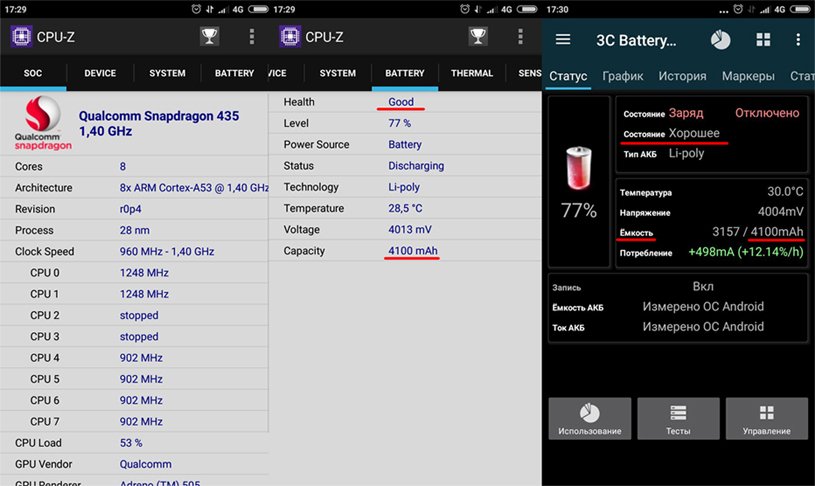
Both programs gave the same and correct information - 4100 mAh, also indicated that the condition is good. In addition, utilities can provide a wealth of useful information about the state of hardware and software.
However, in such ways, we can find out the declared battery capacity, the actual battery life is somewhat more difficult to find out. This can be done using a multimeter, a USB tester, or special mobile applications.
Checking the phone’s battery with a multimeter
A multimeter is a convenient multifunctional device that is available to many in the household. They can measure a lot, including battery capacity. That is, they can measure the level of current that gives the battery - in amperes.To check the capacity, you will also need a resistor, as well as a clock.
First you need to fully charge the battery, and then discharge using a resistor. Then put it on charge again and detect how long it will fully charge. Based on these data, the residual capacity is calculated by the formula E [A * hour] = I [A] * T [hour]. The resulting result will be the figure we are interested in.
Attention! It is worth noting that the method is quite long, complicated, tedious and requires your direct participation. It’s not at all accurate. Therefore, we do not recommend using it.
Via mobile apps
You can check the battery’s performance on a modern device using special mobile applications.
Check battery capacity on Android
You can check the battery status on your Android phone in several ways.
Method number 1.In the field for the phone number, type:*#*#4636#*#* after which we will immediately open the service menu, in which you will need to go to the "Battery Information" tab. It will provide general information about the battery and its condition. Unfortunately, even with an unsatisfactory condition, the system can say that everything is fine.
Method number 2. Using a mobile application. The program is ideal for this purpose.AccuBattery, which can be downloaded on Google Play for all phones with Android version 5.0 and higher. You just need to discharge it several times - charge the phone and the application will accurately calculate the actual battery capacity and display the information in the "Health" tab. The program will also monitor the general condition and wear of the battery. Read charge-discharge cycles and give valuable recommendations to increase battery life.
On the left screen is Sony Experia Z3 Compact, which is about 3 years old, on the middle screen of Xiaomi Redmi 3s 32gb, which is about a year old. On the right screen is Xiaomi Redmi 4x 32gb, which is half a year old. As you can see, the older the phone, the less capacity it has.
The more cycles of discharge-charges will be committed, the more accurate the information will be. It is not necessary to discharge the phone to zero all the time.
Check battery capacity on iPhone
You can determine this indicator on iPhone using the multifunctional utility. iBackupBot. First you need to download and install it on your computer (only PC and Mac), and then connect the device and run the program.
Next, you need to select your device from the list of proposed ones and click More information. Information on capacity and the number of cycles completed from charging to discharging appears.
Where:
- CycleCount: 211 - the number of cycles of full charge and discharge;
- DesignCapacity: 1430 - the factory volume of the battery, which is declared by the manufacturer;
- FullChargeCapacity: 1132 - full charge volume;
- Status: Success (all is well) - The current status of the battery;
- BatteryCurrentCapacity 93% - current charge level.
Checking Windows Phone Battery Capacity
There are several application variations with simple speaking names:
- Battery Information is a Windows Phone mobile phone battery application that shows the basic parameters of this equipment.
- Battery indicator - displays information about the battery operation and serviceability on the lock screen or on live tiles, keeps statistics.
- Battery by smalltech - shows how much time is left to listen to music, watch videos, talk, etc.
- Battery - displays the current status, the time until the device is turned off or until it is fully charged, as well as other notifications.
- Battery Doctor - shows the charge level, how much the device can work at the current level, and also gives tips on saving battery power.
All of them are suitable for both phones and laptops and other devices on Windows.
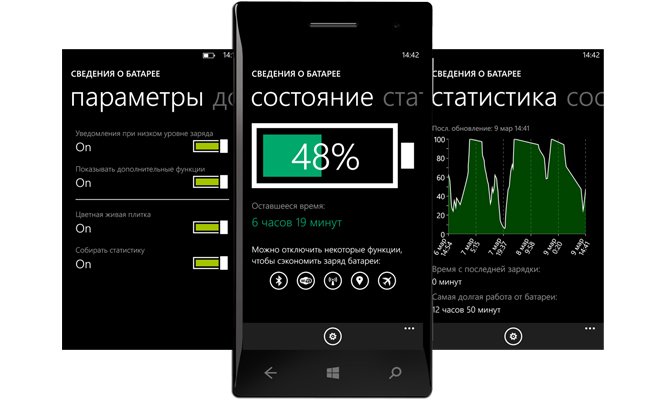
Find out the capacity of a smartphone using a USB tester
A USB tester is essentially the same multimeter, only designed for modern devices. Unlike a conventional device, they can also measure the battery capacity of a mobile device.
The device is simple and intuitive to use, it is connected via a USB port.He is able to measure current and voltage, display the received data on the display. Counts the amount of energy passing through it, which is used to determine the battery capacity.
The device stores all its calculations in independent memory blocks, you can always return to the data and recheck. Unnecessary information can be deleted using the content reset key.
How to measure battery capacity with a tester:
- Completely discharge the test battery.
- Set the value of the active memory cell of the tester to 0.
- Connect the charger and the desired battery in series.
- When the device is fully charged, the tester will show the battery capacity level.
You can do the exact opposite: first fully charge the phone, and then measure the time of its full

If less than 50% is left from the original capacity (declared by the manufacturer), it is better to change it. It should also be done if its appearance leaves much to be desired - there are swelling and deformation.
You can take measurements in various ways, but according to reviews and opinions on various forums, everyone - including mobile applications - has an error, which means that the result will be inaccurate.
The most reliable is the measurement through a USB tester. However, it is advisable to purchase this device only if it is intended to be used regularly. For one or two batteries does not make sense. It is good that measuring capacitance is far from its only function.
There are questions about how to find out. battery capacity in the phone, or have something to add? Then write to us about it in the comments, this will make the material more useful, complete and accurate.


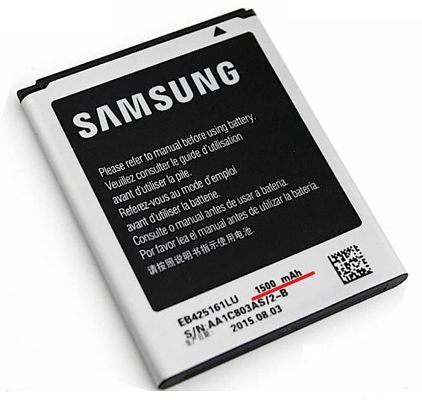

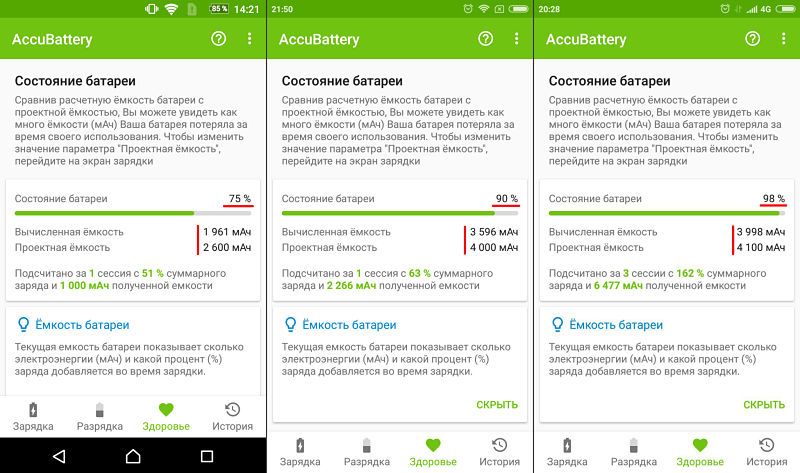
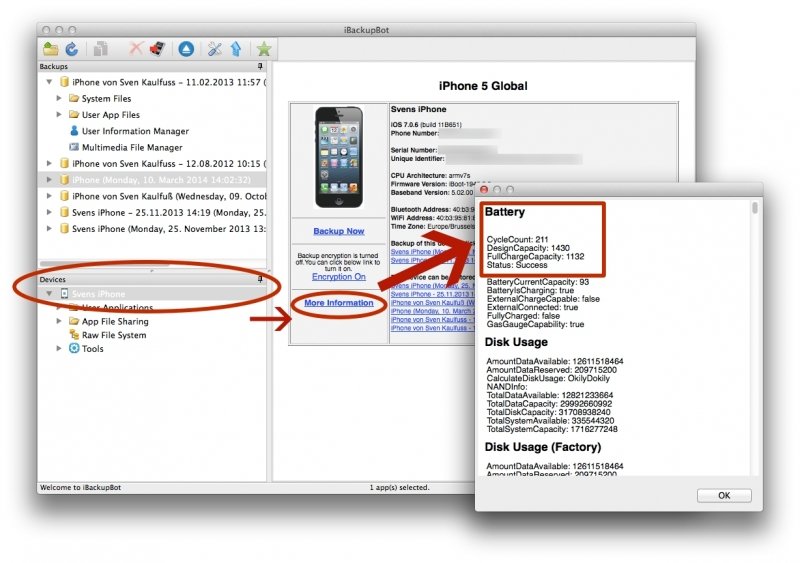




Two points seem to me at least controversial.
- “completely discharge the test battery.” As you know, the minimum allowable voltage when discharging LiIon batteries is 2.7 - 3, 0 volts per cell. It is at this voltage that an indication of low battery appears and a recommendation for replacing it. Then the device automatically turns off the power. Attempting to discharge the battery to 0 completely disables it.
“When the device is fully charged, the tester will show the level of battery capacity.” Based on the foregoing, the tester will show NOT the battery capacity level, but the capacity acquired by the batteries when charging.
PS: It is strange that there was no answer to my similar comment, given a little earlier.
It’s worth a look at special forums. It is clearly seen that the charge level is counted from that value at the BEGINNING of charging and up to 100% at the END of charging. T.O. we can talk about the capacity received by the battery during charging, but NOT the FULL capacity of the battery.
It turns out that the programs collect purely statistics on the time of charge and discharge based on the data we specified. It turns out the program does not measure nifig. Is a smartphone, a fucking minicomp, can not immediately measure the capacity of the battery inserted into it? It looks like a conspiracy of smart and battery manufacturers