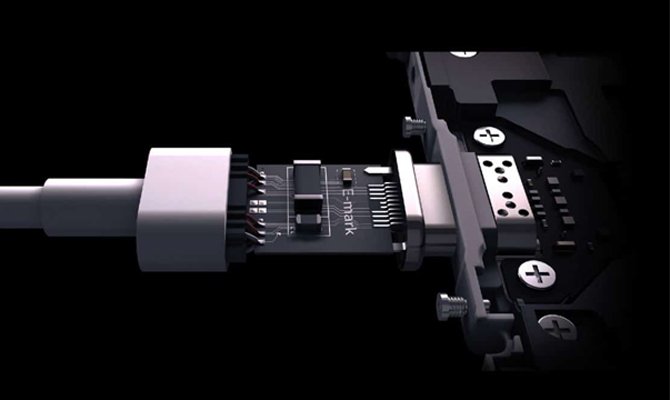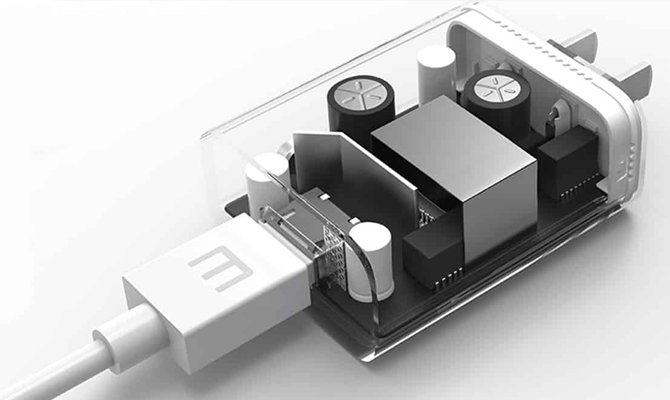Modern smartphones run out quite quickly and often this happens at the most inopportune moment. Large screens and powerful processors consume a huge amount of energy, reducing battery life.
Previously, it took several hours to restore a full charge. Many Meizu smartphones support the fast charging function, which allows you to restore the energy of the mobile device in the shortest possible time.
Content
What is fast charging in Meizu smartphones
An ordinary smartphone goes through a full charge cycle in about 3 hours. The quick charge function restores energy in a shorter amount of time. Each manufacturer uses its technology in this direction, so quick charge is not a single standard.
Modern Meizu smartphones have support for mCharge technology, which allows you to use an 18 W power supply. With it, a smartphone with a battery capacity of 3000 mA / h can be charged in just 1 hour.
The indicator is not the most impressive, but the company continues to research in this direction in order to soon release a device that can charge even faster.
Not so long ago, Meizu experts introduced a new technology - Super mCharge. It should work on the principle of constant charge pumping using two groups of converters at once, so that half the voltage goes directly. So the user can charge a smartphone with a 3000 mAh battery in 20 minutes by connecting a cord with a 55 W adapter to the device.
Important! Now the presented technology has not yet been implemented, and it is not clear when it will be launched. For now, you have to be content with mCharge, which operates at the Quick Charge level from other manufacturers.
Which Meizu phones support fast charging
This technology is supported by almost all smartphones released after 2017. These include the following models: Meizu 16, 16X, E3, 15, 15 Plus, Note 8, M15, Pro 6, Pro 6 Plus, Pro 7, Pro 7 Plus, M6s, M6 Note, M6t, MX6, M5s, M5 Note , X8, E2, M3E.
The presented smartphones charge quite quickly, however, the necessary time for a full recovery of energy varies from model to model. The fact is that mCharge technology is implemented in two modifications: mCharge0 and Cold mCharge.
The first supports operation from an 18 W adapter, and the second is compatible with 20 W adapters. Plus, the battery capacity of each model is different. This fact is also worth considering, since a more powerful battery charges more slowly.
How to enable the fast charge function in Meizu
To restore the energy of the device as soon as possible, complete cable and adapter are recommended. Prior to the Flyme 7 update, the function could be turned on by going to the device’s settings and selecting “Quick Charge” in the “Special. Capabilities".
The current firmware version does not imply the presence of such a menu item. Now, to activate mCharge, you do not need to go into the settings. The phone by default works with the function turned on, provided that the complete accessories are connected to it.
How to disable fast charging on Meizu
If for some reason you wanted to turn off mCharge, then you need to open "Special. Features ”in the device settings menu. There, in the “Quick Charge” item, the function can be turned on or off.
As mentioned earlier, there is no such possibility on Flyme 7 and higher. In this case, fast charging will not work automatically if the smartphone is connected to an adapter whose output power is less than 18 watts.
Is fast charging harmful for phones
Of course, everyone wants to charge the smartphone or tablet as quickly as possible.But how harmful can this be? In fact, mCharge and any other fast charging technology that has been certified is not dangerous.
Yes, the mobile device heats up a bit more, but there is nothing to worry about. This is a natural process that has been carefully studied by the manufacturer.
Attention! To protect the smartphone and its battery from quick wear, it is not recommended to put the device on charge too often, do not cover it and do not use until the energy is fully restored.
These requirements are confirmed by many experts and, as a rule, guarantee complete safety when charging the gadget using wireless charging, fast or normal.
Still have questions or have something to add to the article? Then write to us about it in the comments. This will help make the material more complete and useful!