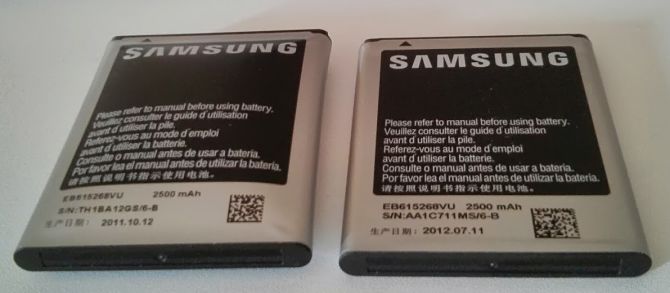In modern mobile devices, charging problems are common enough. Depending on the symptoms, it will be clear how easy or difficult it is to solve this problem.
If your phone starts to charge very slowly, then this is a serious cause for concern, because this should not be, so you should consider all the reasons and their solutions. Fortunately, most of the problems you can solve yourself without leaving your home.
Content
Which phones are subject to slow charging
By and large, all phones are subject to this problem. It doesn’t matter if they work under Android, IOS or Windows, and nothing lasts forever or sooner or later any electronics will start to fail, fail or break down, especially at high load and frequent operation.
It is worth noting that smartphones with large capacious batteries suffer most from this, that is, brands such as Huawei, Xiaomi, Meizu, Honor, Lenovo, Asus and LG will be the first in the risk zone. At the same time, iPhone, Samsung, HTC, Sony Xperia and Nokia are less susceptible to this disease, but this does not mean that nothing will happen to them.
How long should the phone battery charge
The speed of recharging the charge depends on the capacity of the battery and the power of the adapter. A new phone with a new battery and native charging should be fully charged (from 0 to 100%) in 2-4 hours. The battery capacity and power of the adapter are different for all manufacturers, so the approximate range is indicated.
When the battery is fully charged, the phone will emit the appropriate signal, and the display will show that the device is charged.
Some manufacturers have introduced fast charging technology into modern models. It allows you to reduce the battery replenishment time by about 2-3 times, but it is better not to use this function unless absolutely necessary, since it negatively affects the battery.
Important! It is better not to use the phone while charging. Li-ion and li-pol batteries do not like overheating, and the additional load on the processor heats the device even more. For the same reason, do not charge your smartphone on fabric surfaces.
Why is the smartphone charging slowly
If after a few years the phone began to charge poorly and quickly discharge, this is normal. Battery life - from 2 to 5 years, depending on the intensity of use. If your new smartphone takes too long to charge, then this can be a problem.
Adapter issues
The first thing you should pay attention to is the health of the adapter. Shocks, falls, kinks and cable clamping can lead to its breakdowns (both full and partial). Maybe one posting goes off in it, but this already affects the charging speed.
Also, the process will take too long if the adapter contacts are oxidized or dirty. It is also possible that you are using a non-native memory, and its power is much lower than what is required. In this case, it is worth trying to charge the smartphone through another suitable adapter. If everything worked out, then this is the problem.
How to solve it? Oxidized or contaminated contacts can be cleaned on their own or by contacting a salon; otherwise, the memory will have to be changed.
Connectivity issues
There may also be problems when connecting the phone through the memory. For example, a nest broken or clogged with dirt on a mobile device. It can be purged or lightly cleaned and adjusted independently.The main thing is not to overdo it.
Another possible problem is the oxidation or contamination of the contacts on the battery. You can clean them with a toothpick. The main thing is also not to put too much pressure, otherwise the result will be sad.
This also includes problems with the wire: bends, kinks, and also if a non-native wire of a smaller cross section is used. The fact is that the voltage of the incoming current depends on the diameter of the cable. Therefore, it is worth using only what is suitable for this model.
Charging slowly from the cigarette lighter
By combining the charging cable with USB, you can connect the mobile device to a computer, laptop, or through the cigarette lighter to the car. Many note that in these cases the mobile device takes a very long time to charge. There are times that while charging and connecting via aux to the radio, the phone charges more slowly than is discharged.
In fact, this is not a problem and is understandable. The fact is that a much lower voltage is supplied from the computer and from the cigarette lighter than from an electrical outlet. Therefore, it is worth using car charging only in extreme cases or in order to slightly recharge the charge during the trip. To fully recharge the battery, use an electrical outlet.
Resource-intensive applications
Now we will deal with the "stuffing" of the smartphone. A modern mobile device is not just a phone, but also a tool for watching movies, listening to music, games, talking and surfing the Internet. You can download and install on your gadget many programs and applications, many of which are very resource intensive.
Moreover, not only the applications that you use right now spend energy, but also those that are in the background. Disable all programs and applications should always be after using them. If during charging several of these work in the background, then it will take much longer to wait until the battery is “full”.
Various third-party, low-quality and virus programs can absorb the charge. They need to be found by antivirus and removed.
Battery problems
Any battery will eventually fail. As it ages, the phone will hold a charge worse and replenish it longer. The battery life is 500 cycles of full discharge-charge, usually this occurs in 2-3 years.
For starters, it’s worth checking the battery capacity and understanding how much life is left. If significantly less, it remains only to replace the battery with a new similar model.
In addition, it is possible that the new battery will turn out to be of poor quality and will fail too quickly. Therefore, you should buy a replacement battery only in a specialized store.
Unsuccessful software update
The smartphone may start to charge poorly due to poor-quality firmware. If you recently updated the software of your smartphone, then it is quite possible that this is the problem.
In this case, you can either wait for new patched updates, or roll back to the previous working version of the software. In extreme cases, you can reset all settings to factory settings.
Charges slowly and discharges quickly.
If the phone is slowly charging and quickly discharging, then the reason, most likely, can be covered in two situations. The first is the battery, the second is applications and programs.
That is, the device can quickly discharge and slowly charge due to an aging battery. Or due to the fact that several energy-intensive applications and programs are constantly running in the background on it.
The first is eliminated by replacing the battery, the second - by a responsible attitude, timely disconnection of applications that are currently unnecessary.
Have questions or have something to add? Then write to us about it in the comments, this will make the material more useful, complete and accurate.